kids and technology
Kids and Robots
I am still amazed by the ease with which kids (namely my six year old son) can pick up technologies and figure out UI interactions. Over the past few months, Ruslan has been watching me design robots on My Robot Nation, a web-based service that allows you to configure, design and 3D print your robot. He asked if he could create his own robot for his birthday and so I sat him down in front of the computer. In the time I went to the kitchen to make him something to eat, he had already configured and designed his first robot. Like all things digital, the robot’s existence was ephemeral: Ruslan deleted his creation, wanting to create something better the next time.

This led to his prototyping and designing on paper several different robots before he sat down again in front of the computer. The movement between digital and traditional analog tools as means of expression and creation comes naturally to kids. Their movement is seamless and effortless; we’ve lost this skill as adults.
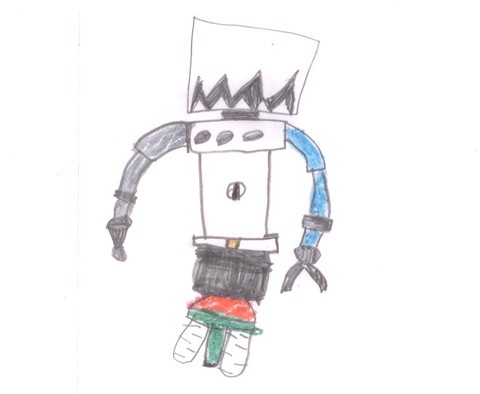
This prototyping process repeated itself several times before Ruslan finally prototyped and created M.A.X.

Not to be outdone, his younger sibling also prototyped a robot with his help.
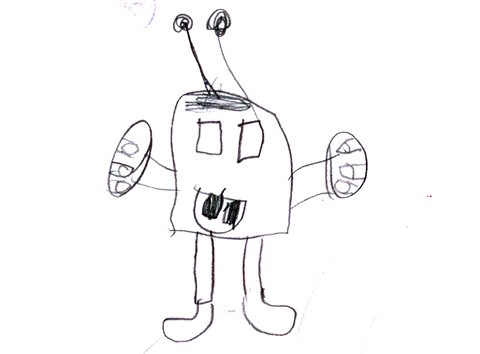
Drawing with Paper
![]() Paper is the drawing app by Fifty Three that has been the sketchbook of choice in our household since its release.
Paper is the drawing app by Fifty Three that has been the sketchbook of choice in our household since its release.
What makes Paper unique is that the app does not have the chrome and visible tool sets that are found in most drawing applications for the iPad (or Android tablets). The idea behind Paper is simple: remove the standard interface elements and all you are left with is canvas, much like placing a sheet of paper in front of you. You are free to draw and create without having to make decisions about the drawing implement, brush sizes or other UI hindrances. The simple UI frees everyone, young and old, tech savvy or not.
My kids enjoy Paper because the app limits tools and choices; there is a single menu system rather than complicated menu trees. This makes the interaction more approachable and intuitive, flattening the learning curve for the user and making it more enjoyable to use. Some of the quirks in Paper include the “Expressive Ink Engine” that relies on velocity instead of pressure with a real fountain pen and mastering the two finger “Rewind” feature can be frustrating at times.

Paper is not without its shortcomings. Not being able to lock pages does create instances of errant marks or erasing when revisiting drawings. In early usage, my kids deleted an entire sketchbook rather than a single page. Fortunately, Paper has integrated sharing and posting to Twitter, Facebook and Tumblr into the application. The contents of the deleted sketchbook were posted to my Tumblr prior to its digital demise. In Paper, locking pages and sketchbooks is high on the wishlist of Paper users based on comments posted on Fifty Three’s support forum.